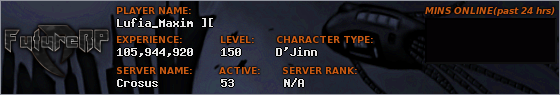I thought I would share my strategy for raiding to try and help you all out. I have 3 screens so my right one I watch Netflix, the middle usually has Facebook and the left screen has Future RP. I use Mozilla Firefox and I have 2 vital extensions that I use. One of them automatically refreshes a screen and the other allows me to tile a window as you can see below. The left half of the left screen is what I use to join and execute raids. The right half is split in 2, the bottom being the chat and the top is fixed on the raid.php page which is set to automatically refresh every second. Using this strategy I can join pretty damn quick. What I've also thought about is splitting the left half like the right and having the bottom be fixed on the raid that I will join the next and the top be on the current raid so that when the top right refreshes and shows that everyone has joined I can execute the raid immediately with the top left. I hope this helps everyone!

I use "Tile Tabs 10.4" as well as "ReloadEvery 17.0.0"